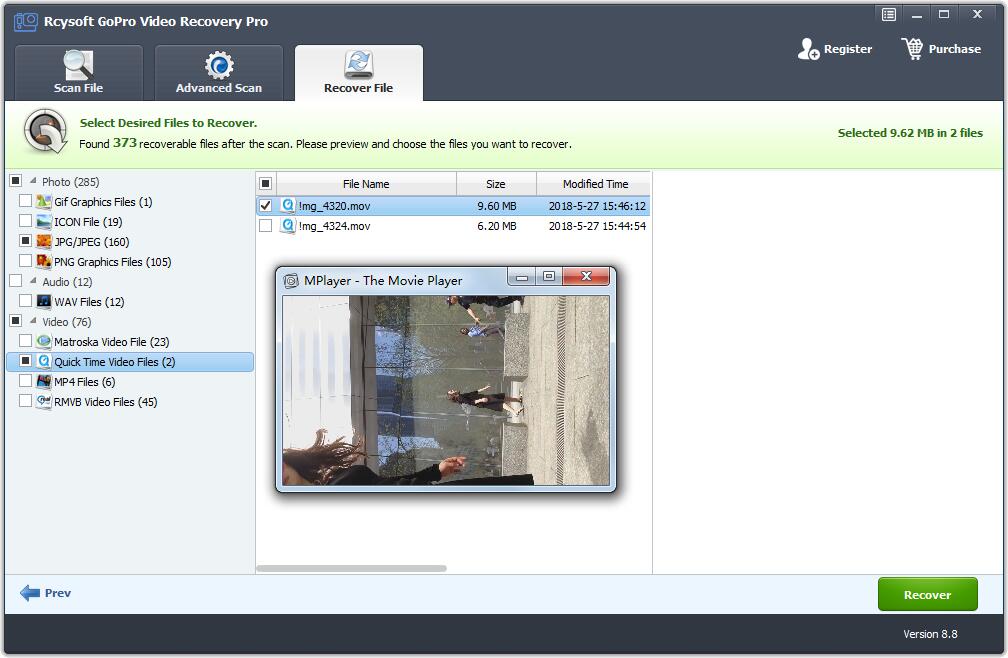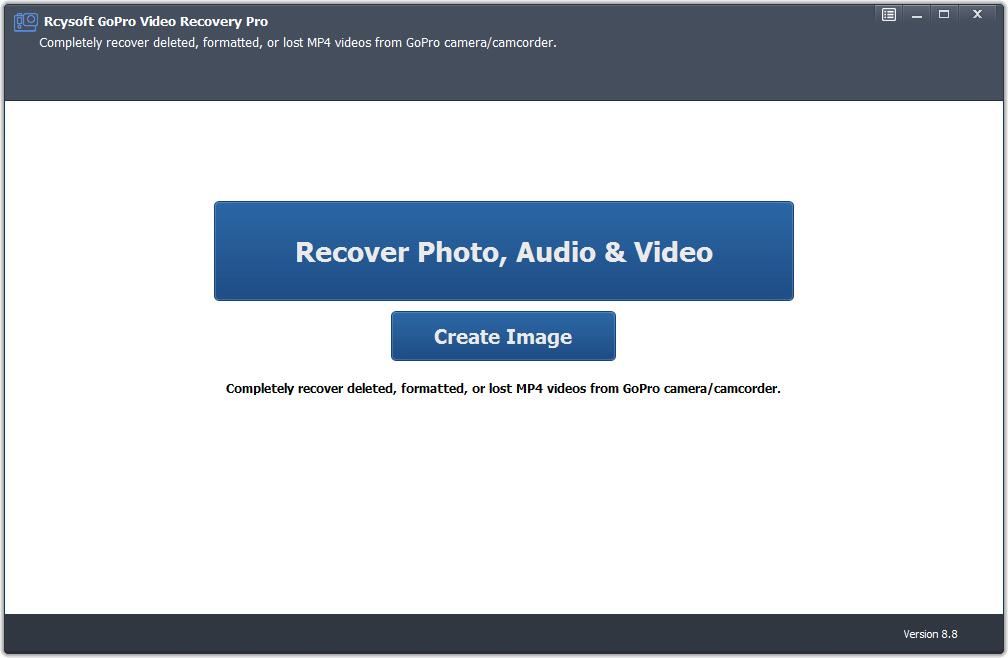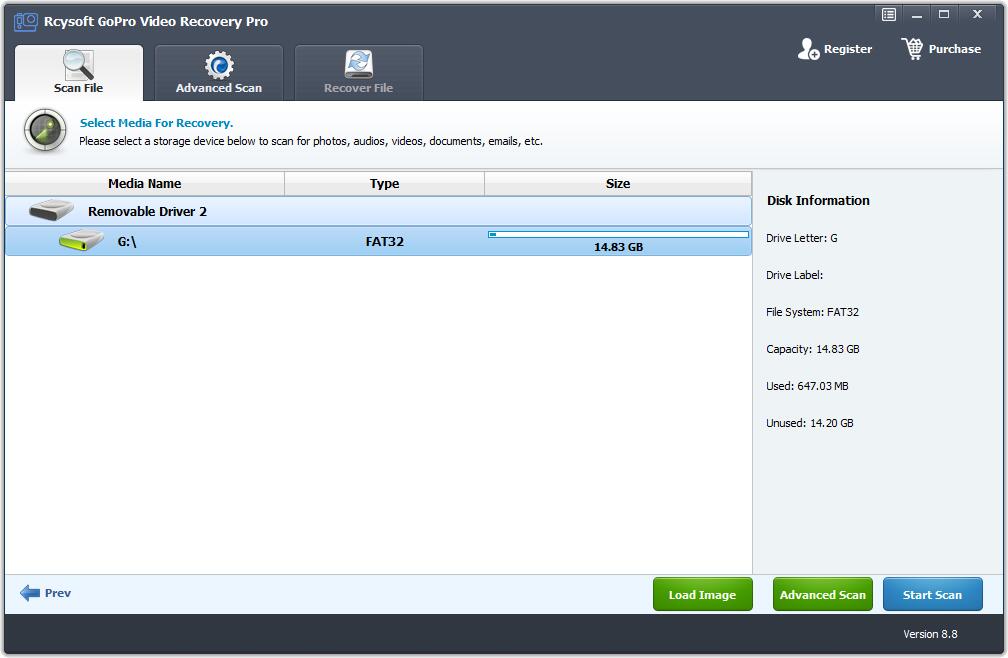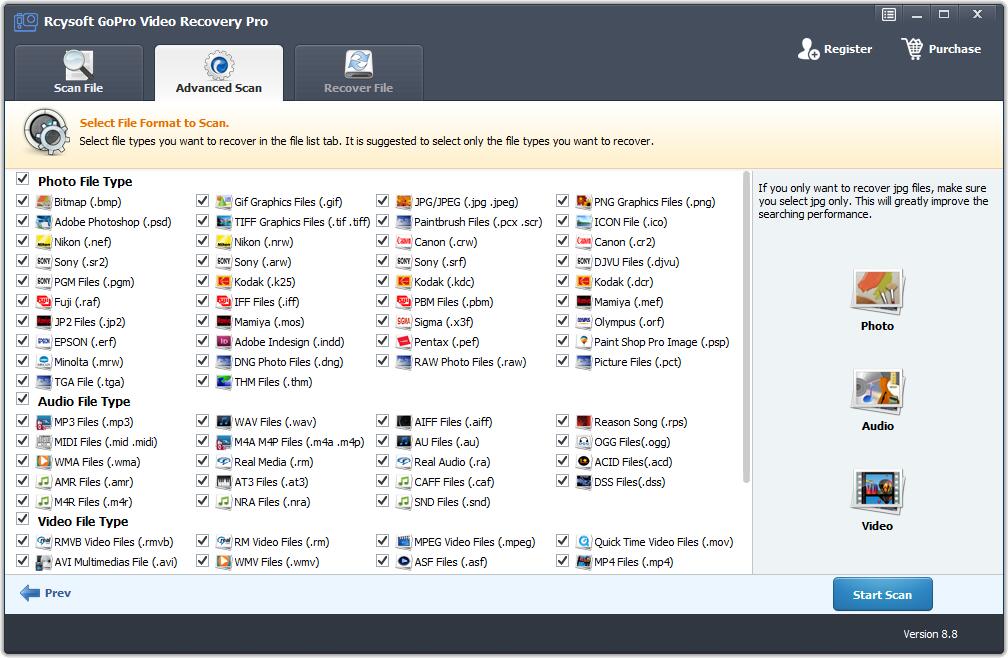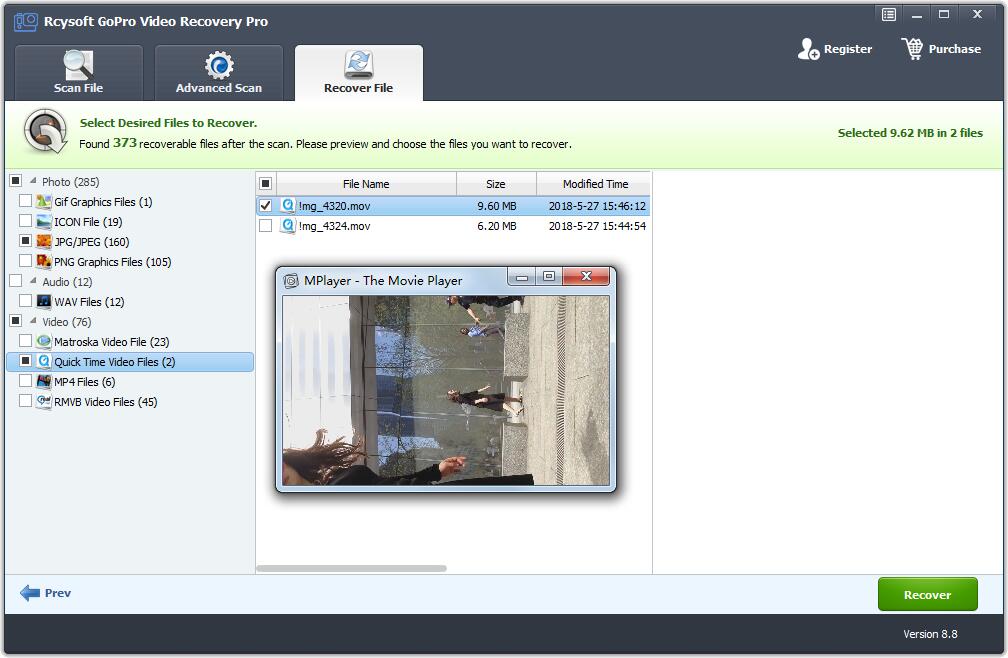Rcysoft GoPro Video Recovery Pro software fully supports photo/video recovery from GoPro cameras/ camcorders like GoPro Hero 8/7/6/5, GoPro Hero 4 Silver, GoPro Hero 4 Session, GoPro Hero 3+, GoPro Hero 3 Black, GoPro Hero 3 Silver, GoPro Hero Action, GoPro HD Helmet Hero, GoPro HD Hero 2, etc. No matter what reasons you've lost GoPro files,like accidently GoPro file deletion, GoPro camera SD card formatted or became RAW, you can get all lost photos and video back.
Steps to Recover Videos from GoPro
Step 1: Connect GoPro to Computer
Use a USB cable to connect GoPro with your computer or you can removed the SD card from the GoPro camera and use a card reader to connect it to computer.
Step 2: Run Rcysoft GoPro Video Recovery Pro
Download, install and launch Rcysoft GoPro Video Recovery Pro software on your computer. Click "Recover Photo, Audio & Video" button.
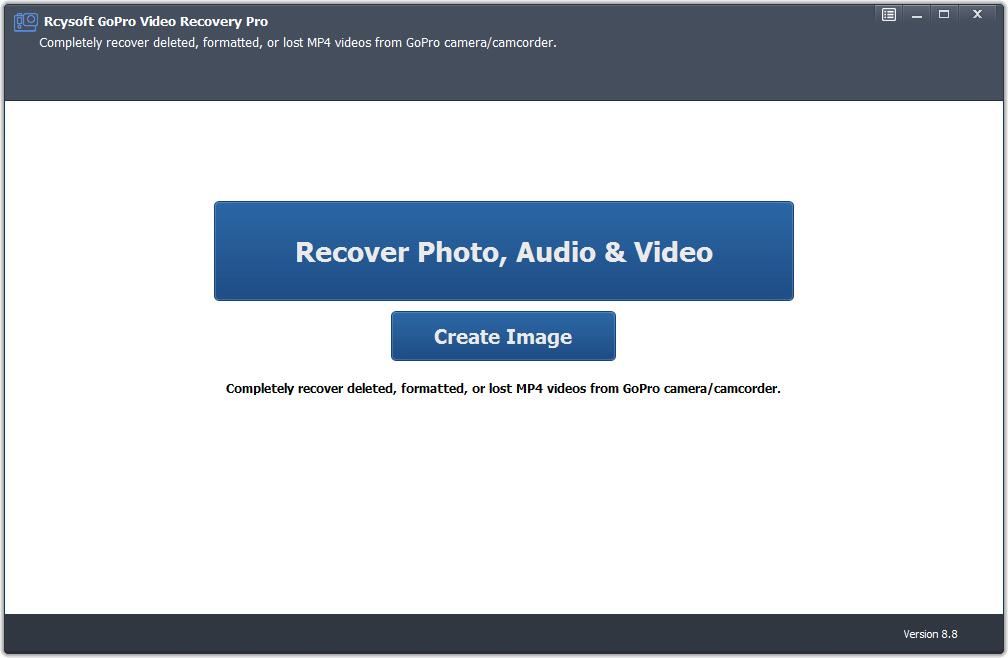
Step 3: Scan GoPro
Select GoPro SD Card drive on the disk list, click "Start Scan" button to process.
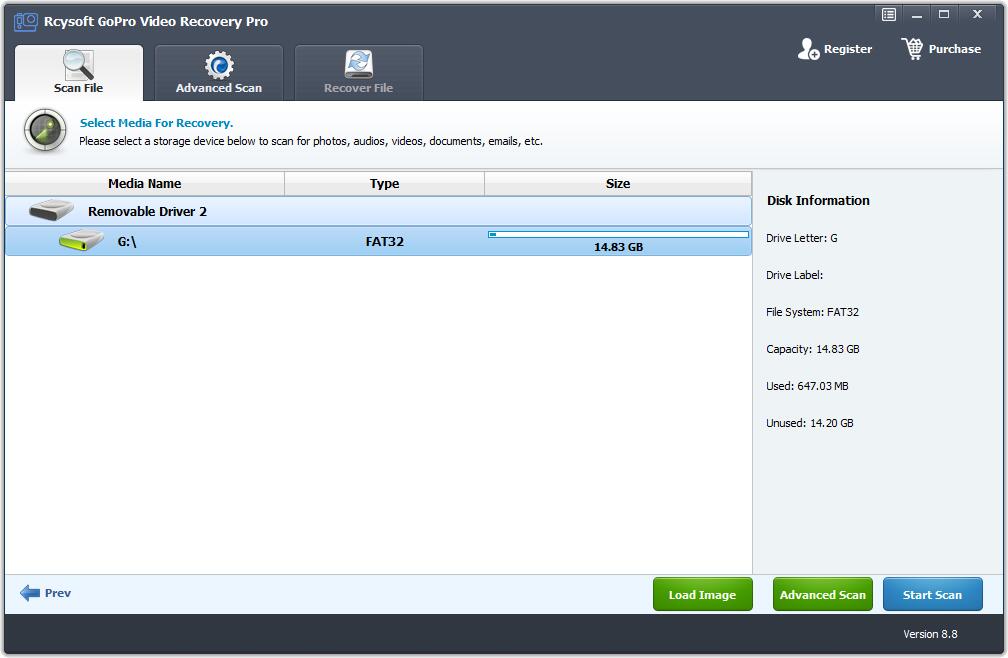
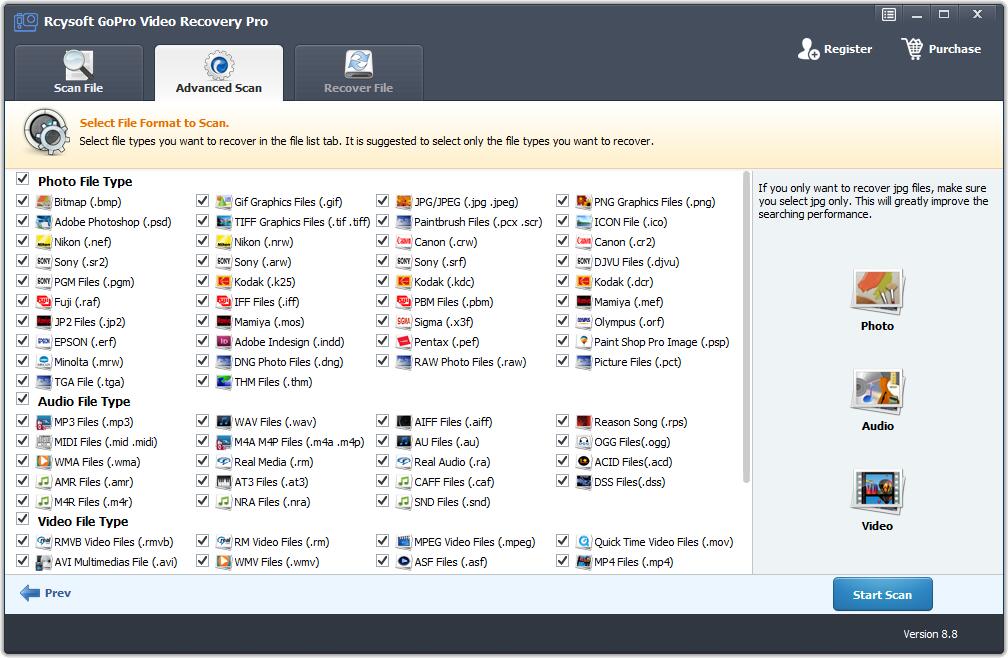
Step 4: Preview and recover Videos from GoPro
After the scan, you can preview all the recoverable photos and video files from GoPro. Click "Recover" button to get back lost files.