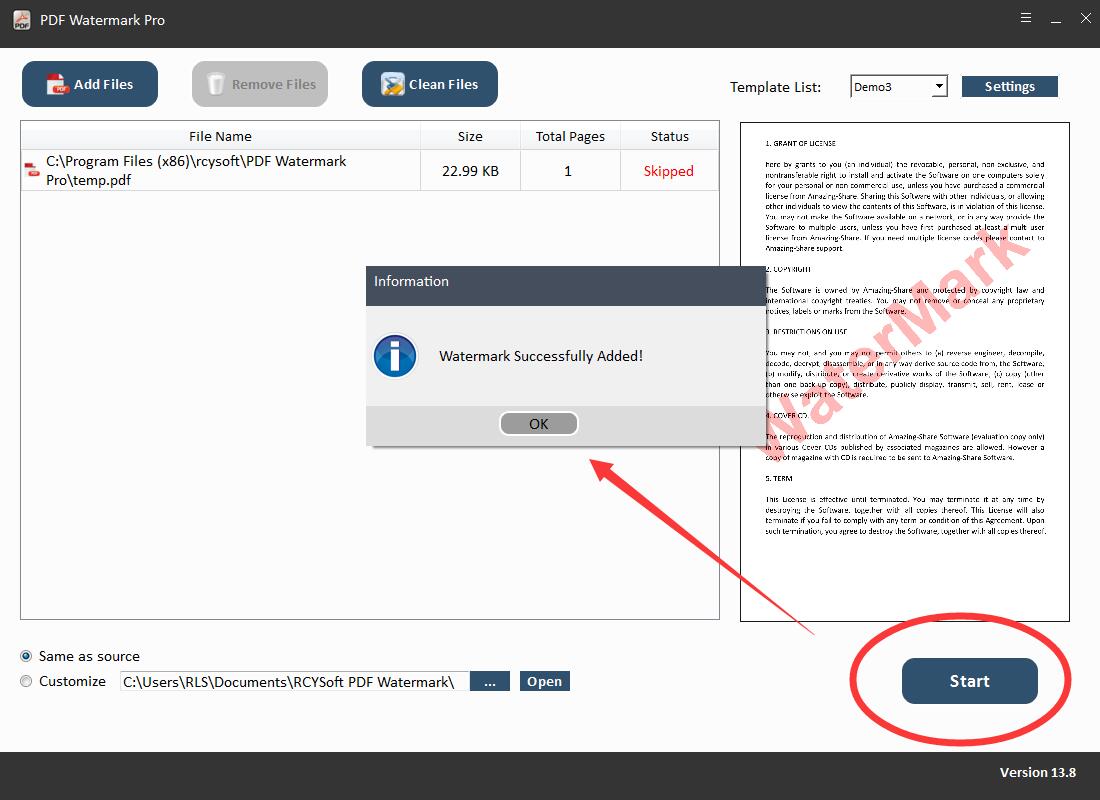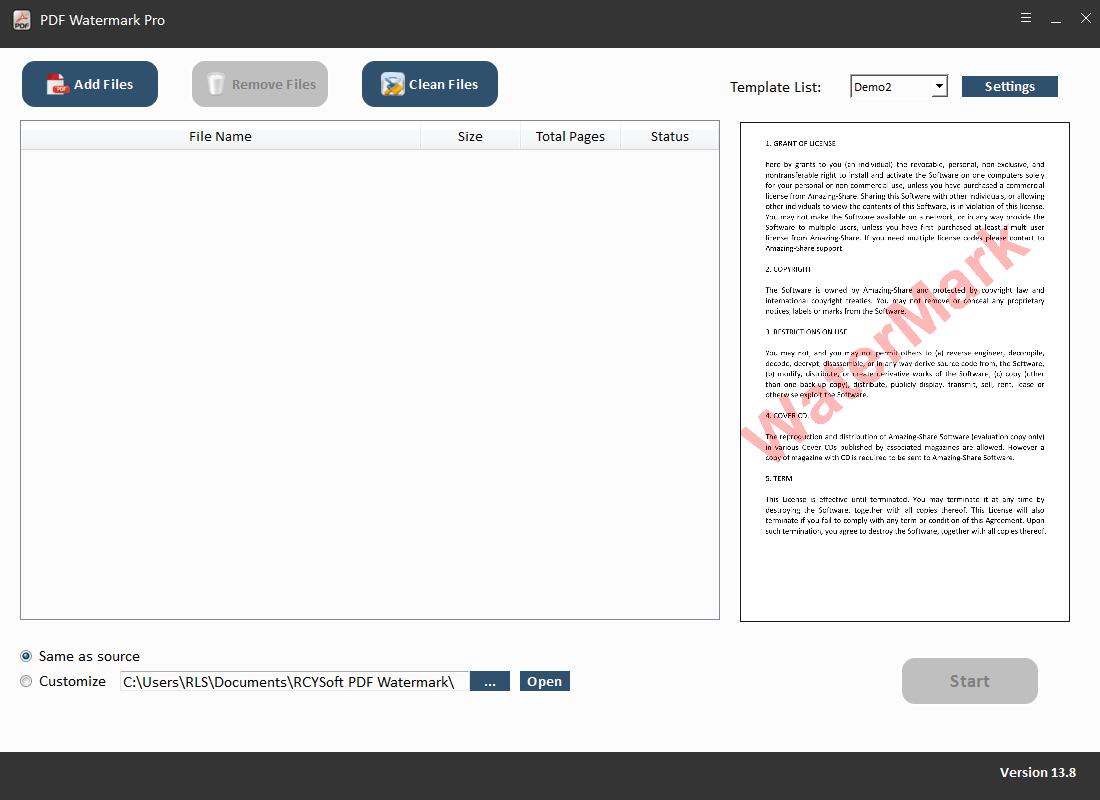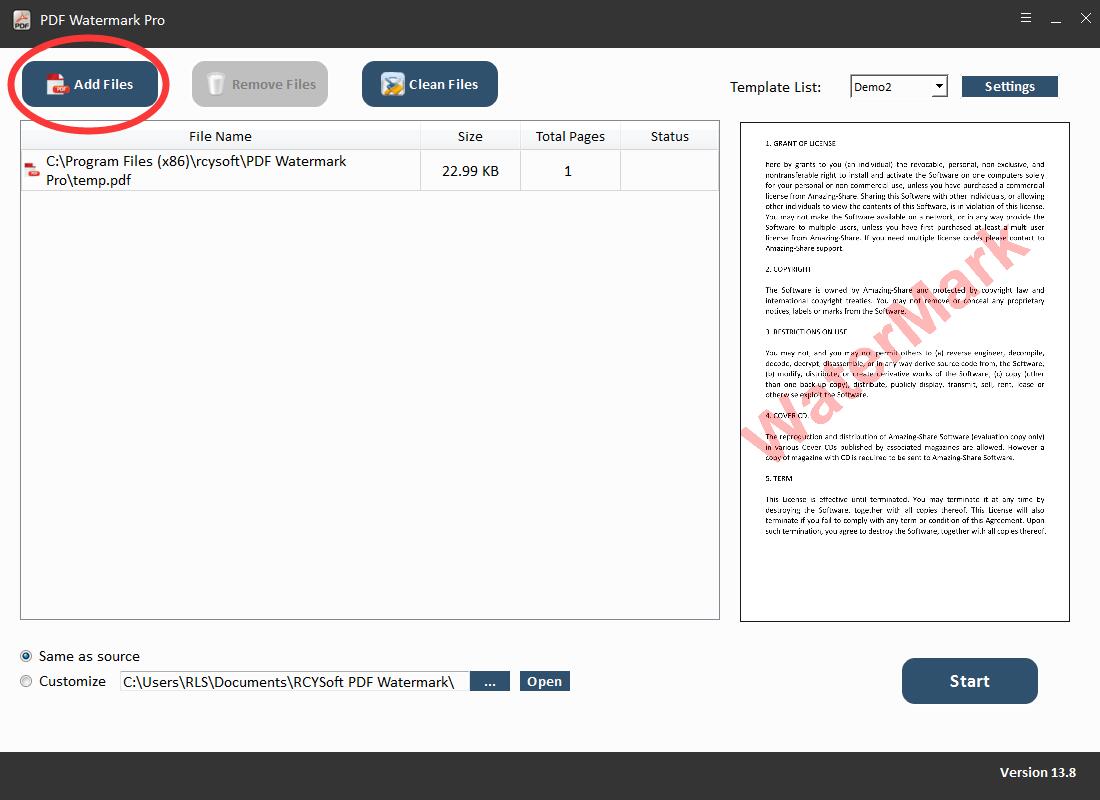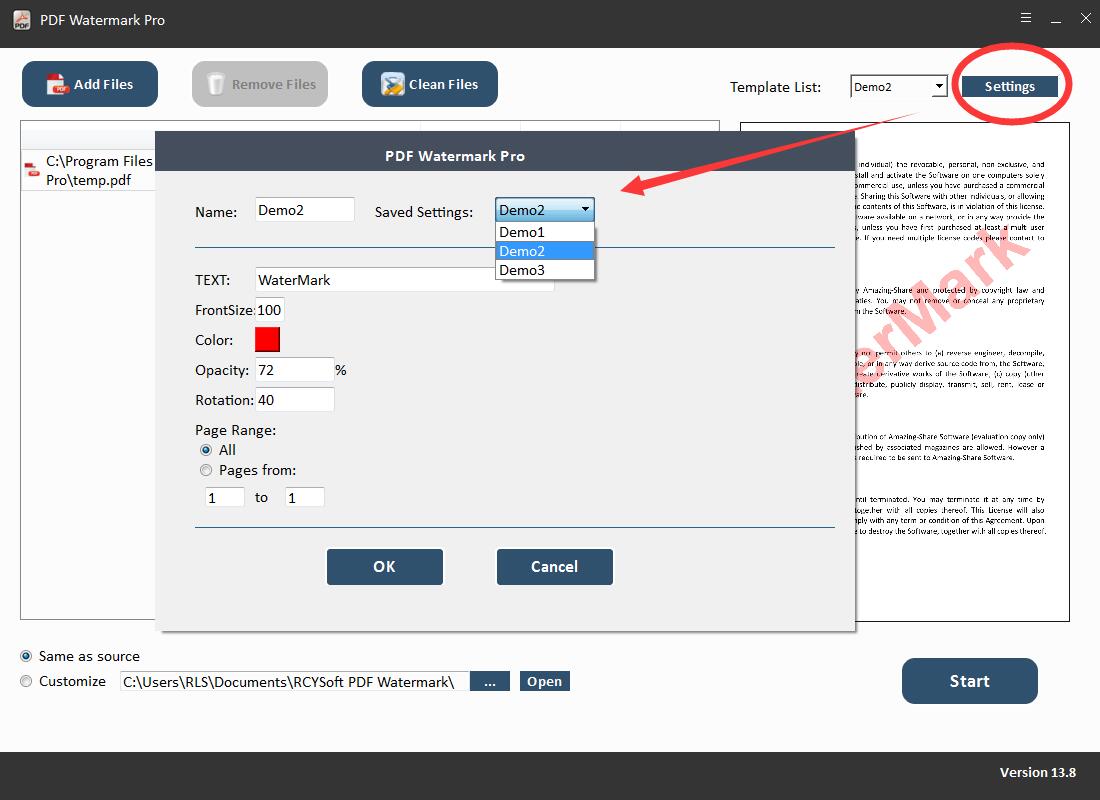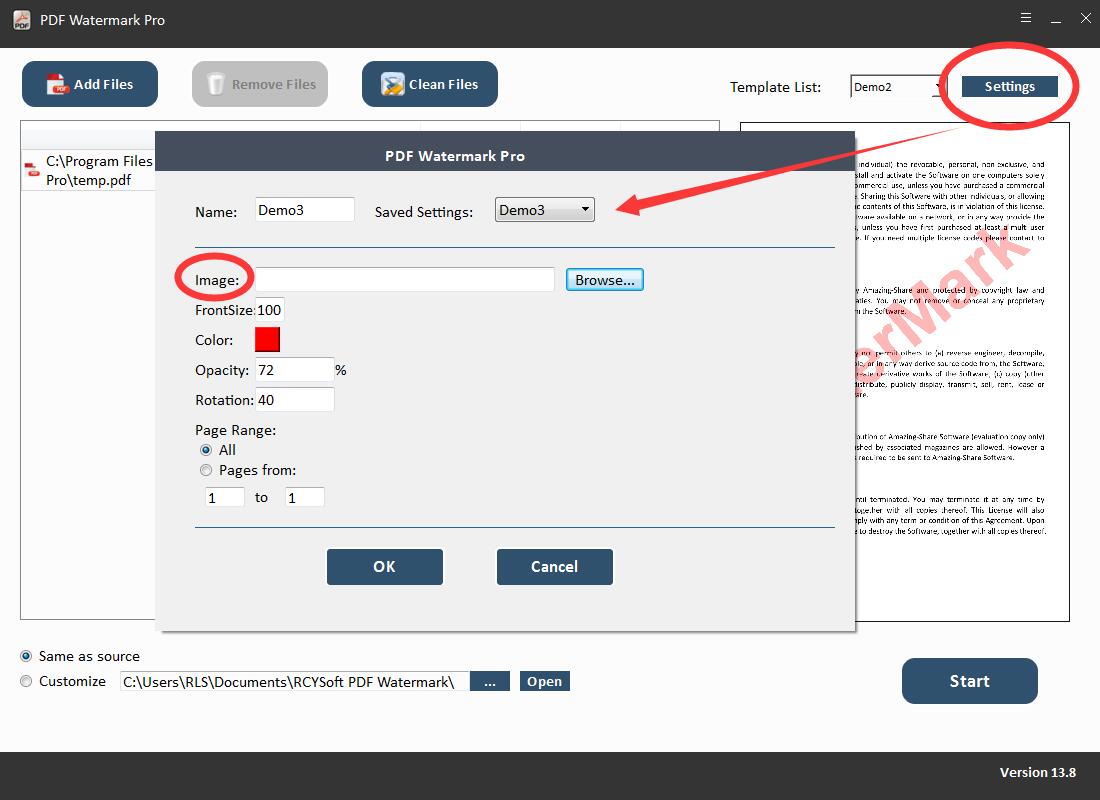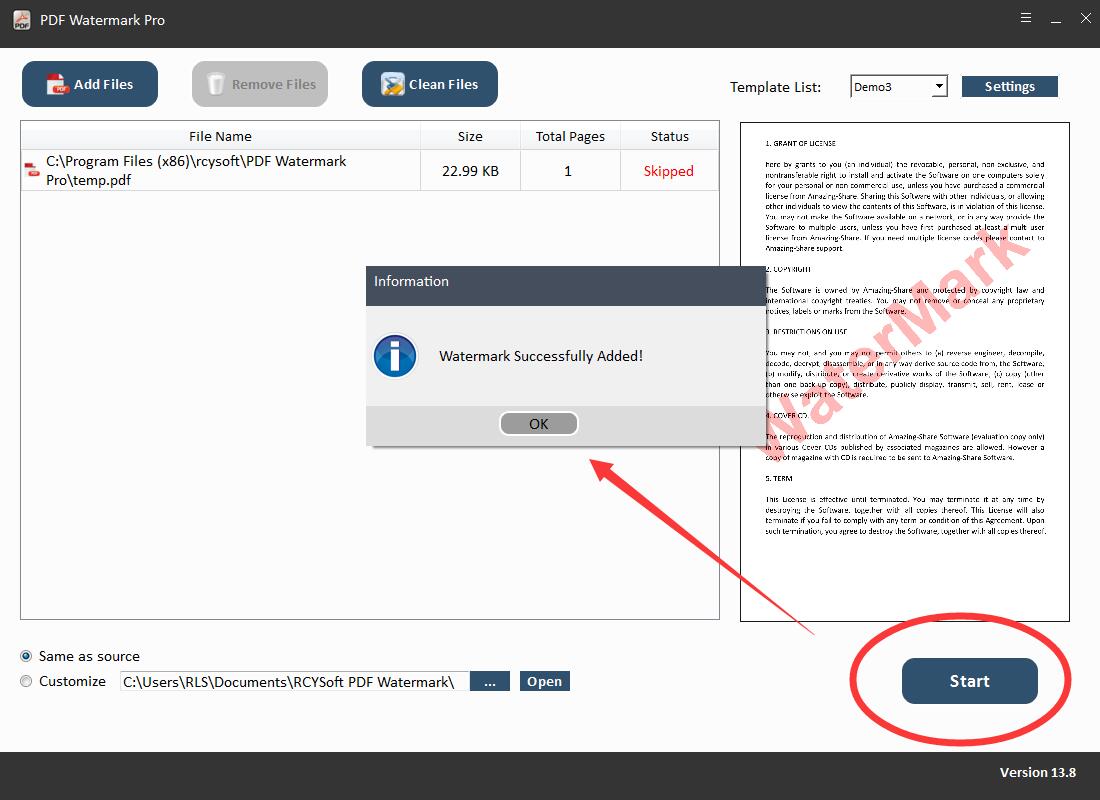Step 1: Download PDF Watermark Pro
Download, install and launch PDF Watermark Pro software on your Windows computer. Click Add Files to import PDF files.
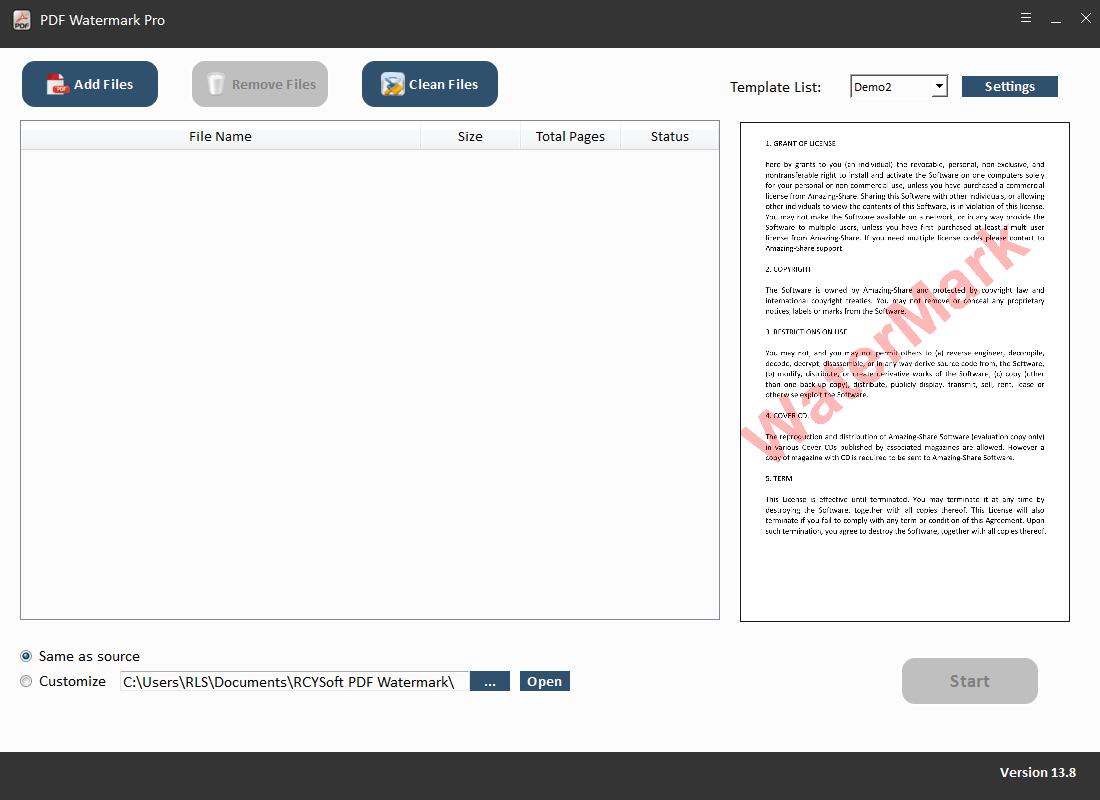
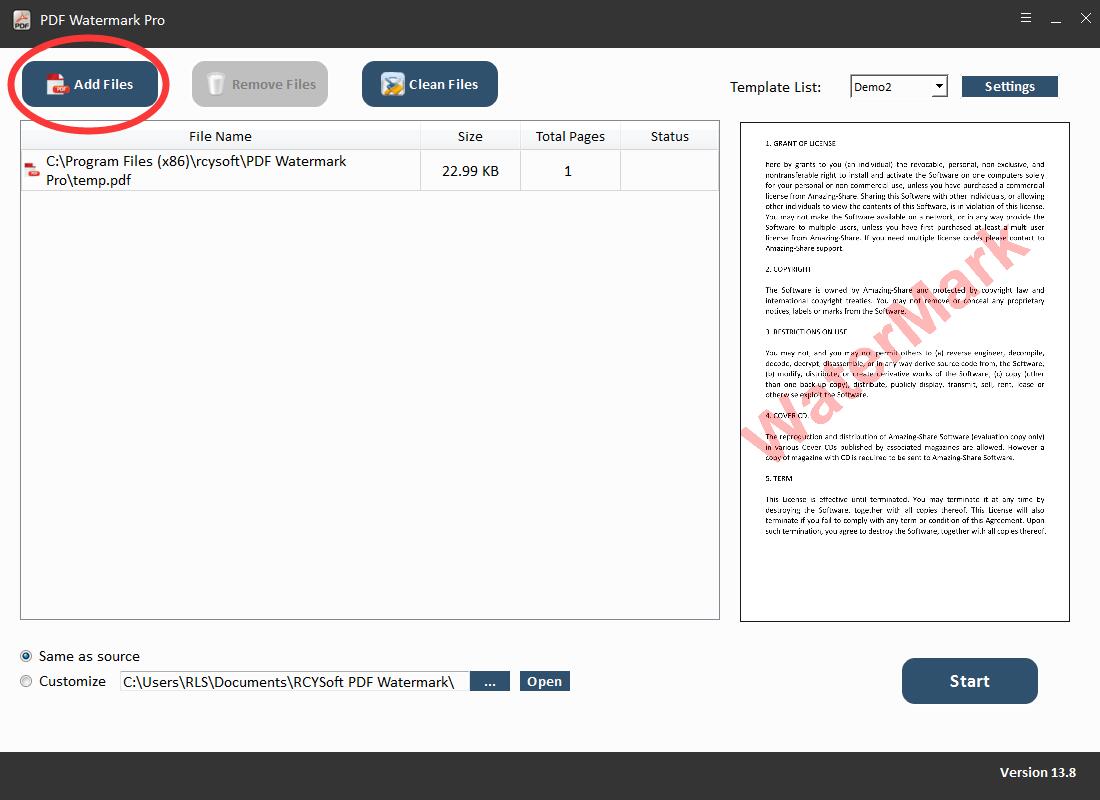
Step 2: Select Template
Choose a Demo from Template List, or you can click Settings button to customize Font Size, Color, Opacity, Rotation, Page Range and more. Demo 1 and Demo 2 allows you to add text to PDF files and Demo 3 enables you to add image watermark to PDF documents.
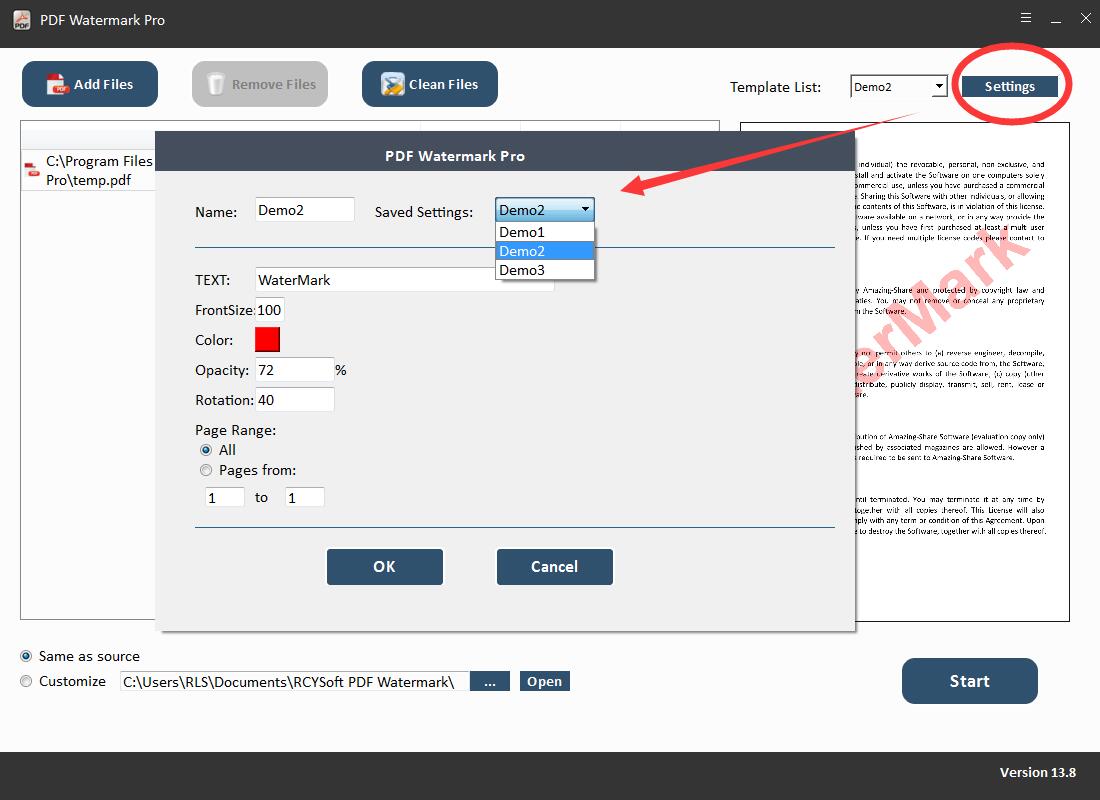
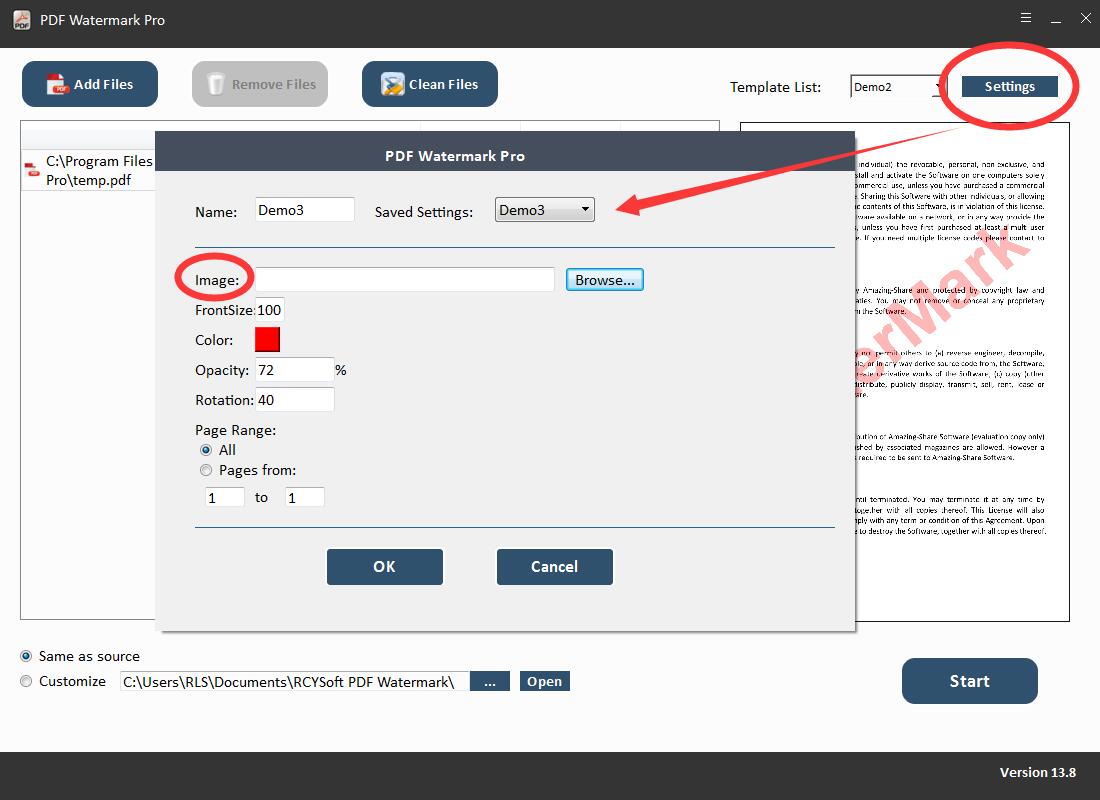
Step 3: Add Watermark to PDF
Select the source where you save PDF files and then click Start button to start adding add text or image watermark to PDF.