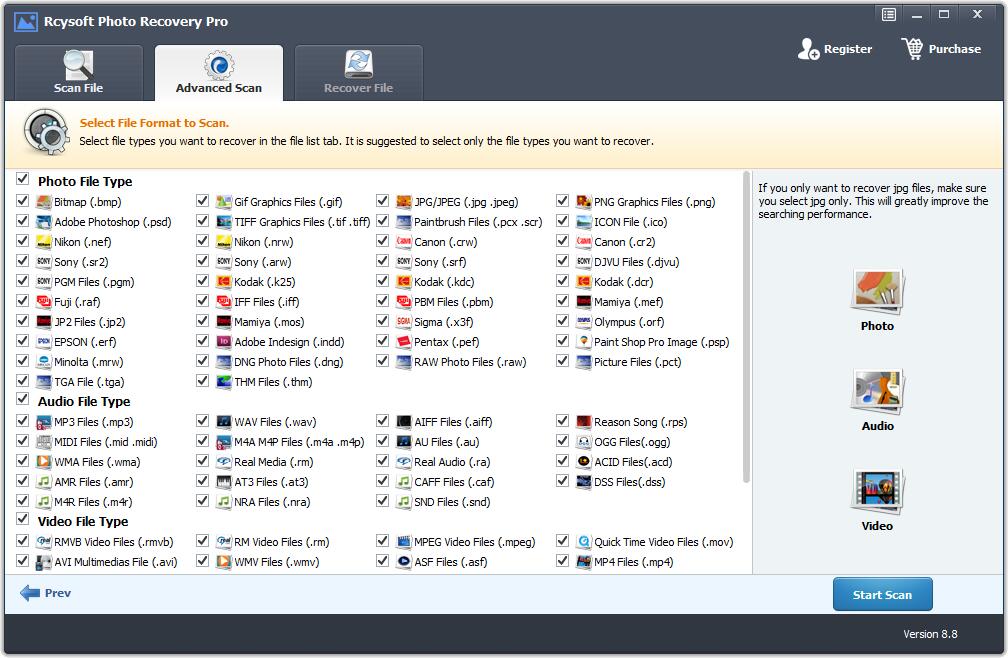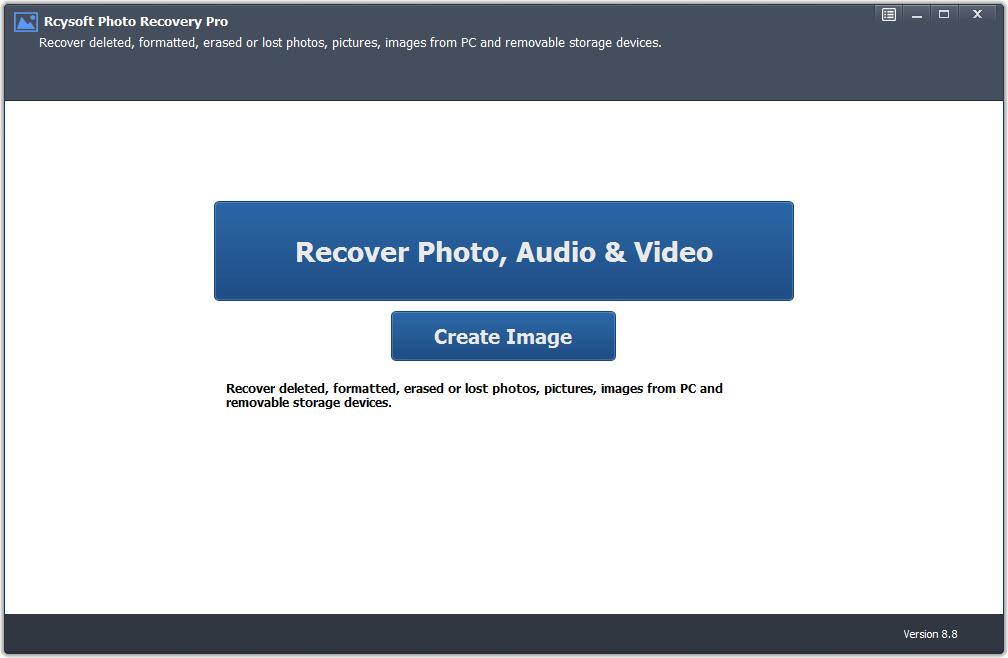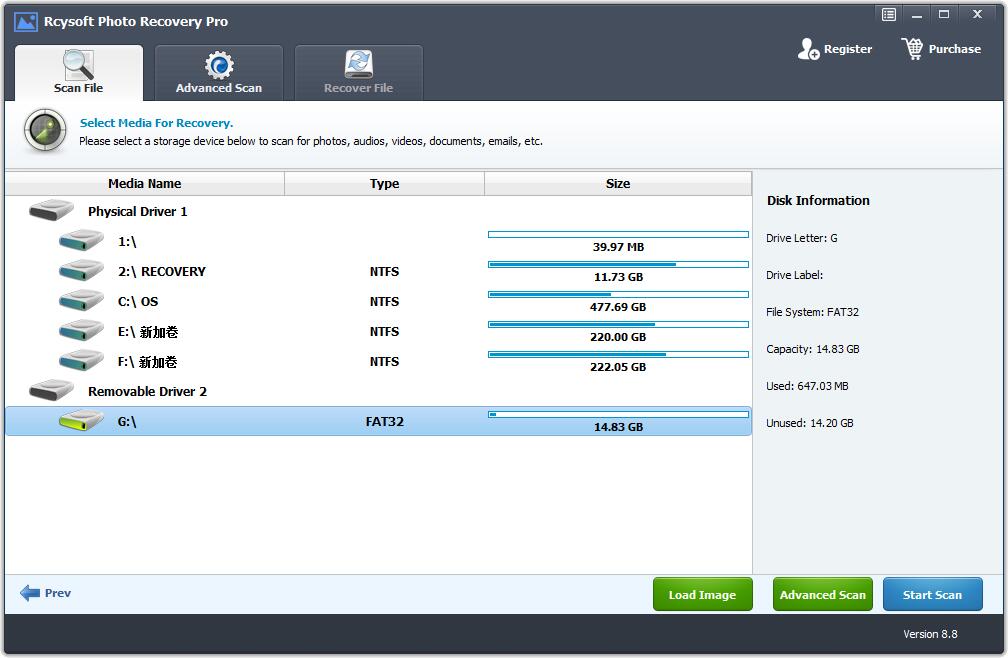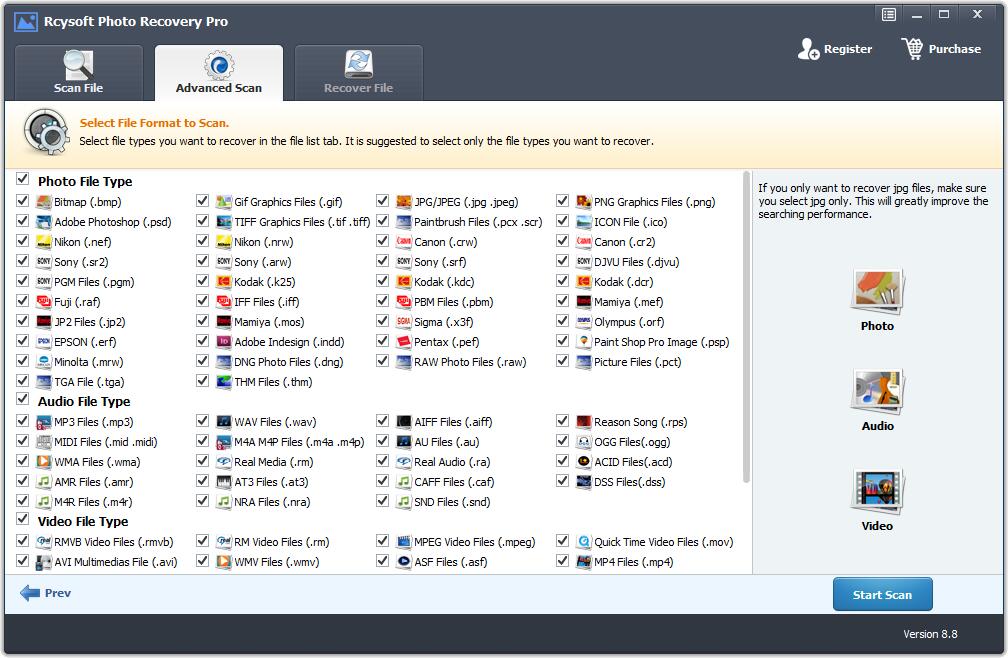Rcysoft Photo Recovery Pro software is specialized in recovering deleted or lost photos, pictures, images, videos and audio files from camera/camcorder and various storage devices like hard disk, SD card, USB flash drive, external hard drive, Pen drive and more.
Steps to Recover Deleted/Lost Photos
Step 1: Run Rcysoft Photo Recovery Pro
Download, install and launch Rcysoft Photo Recovery Pro software on your computer. Click "Recover Photo, Audio & Video" button.
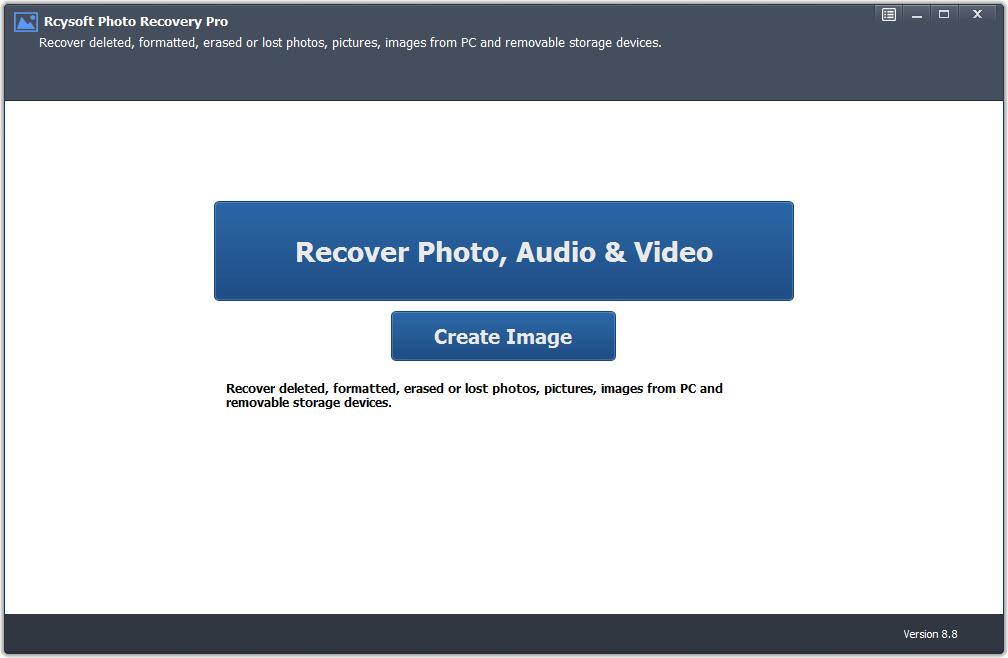
Step 2: Select Drive to Scan
Select the drive where you lost photos on the disk list, click "Start Scan" button to process.
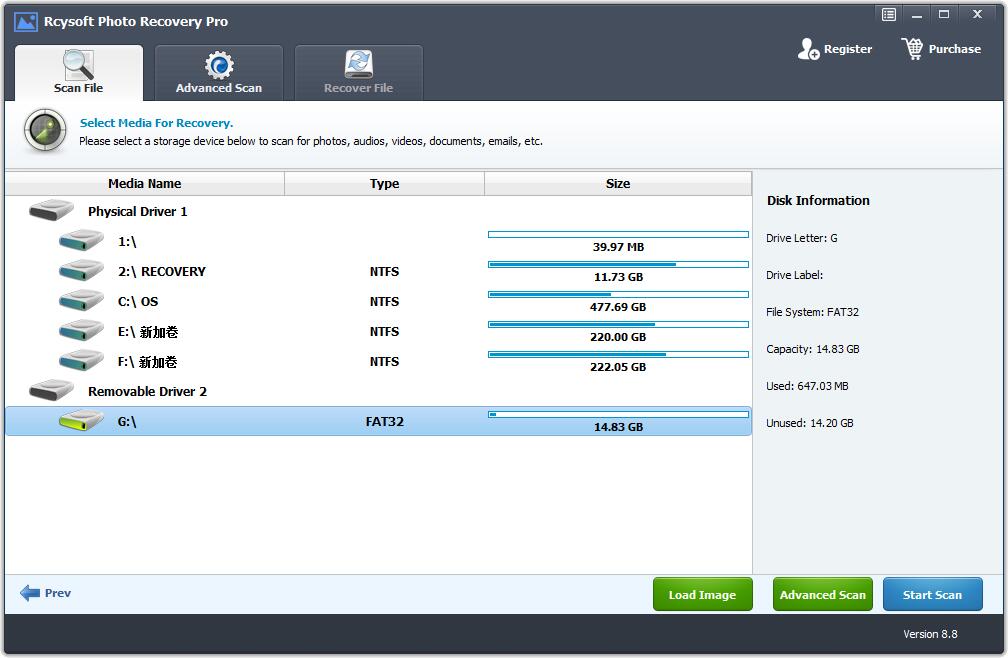
Step 3: Preview and Recover Photos
After the scan, you can preview all the recoverable photos from the drive. Click "Recover" button to get back lost photos.