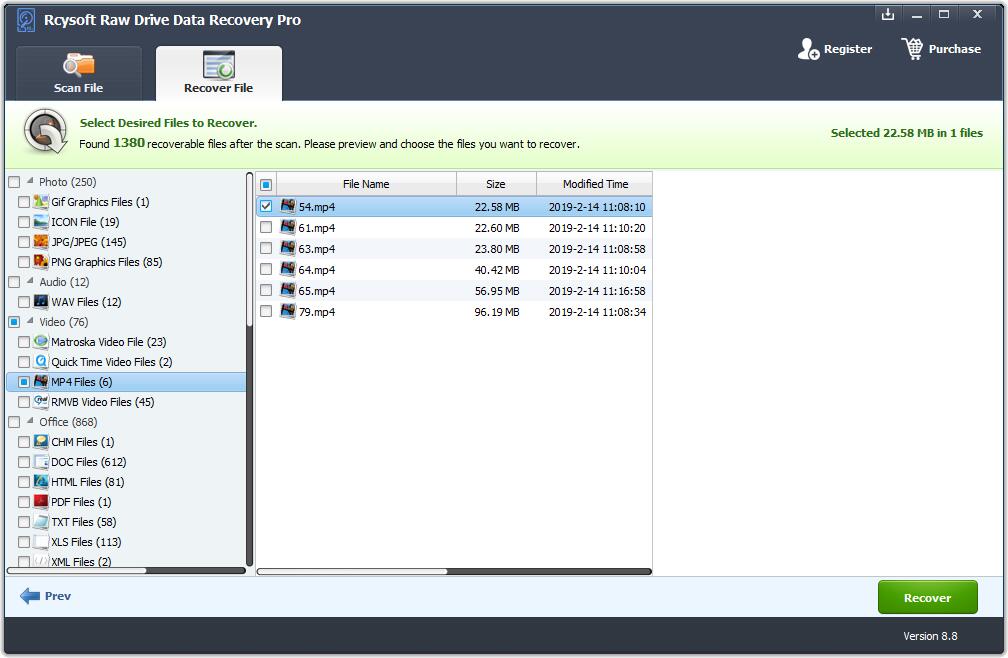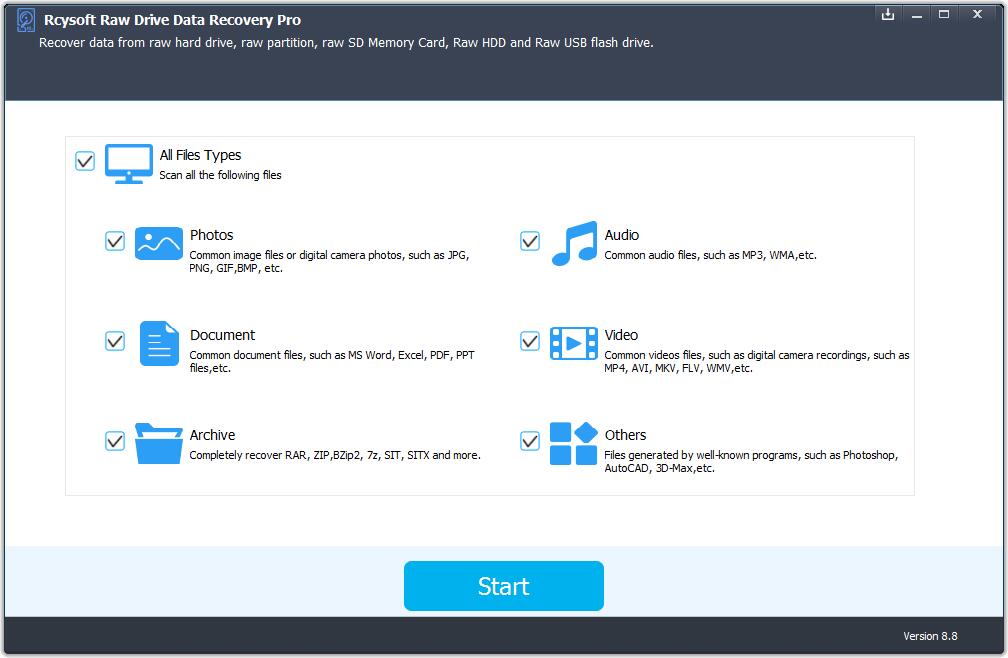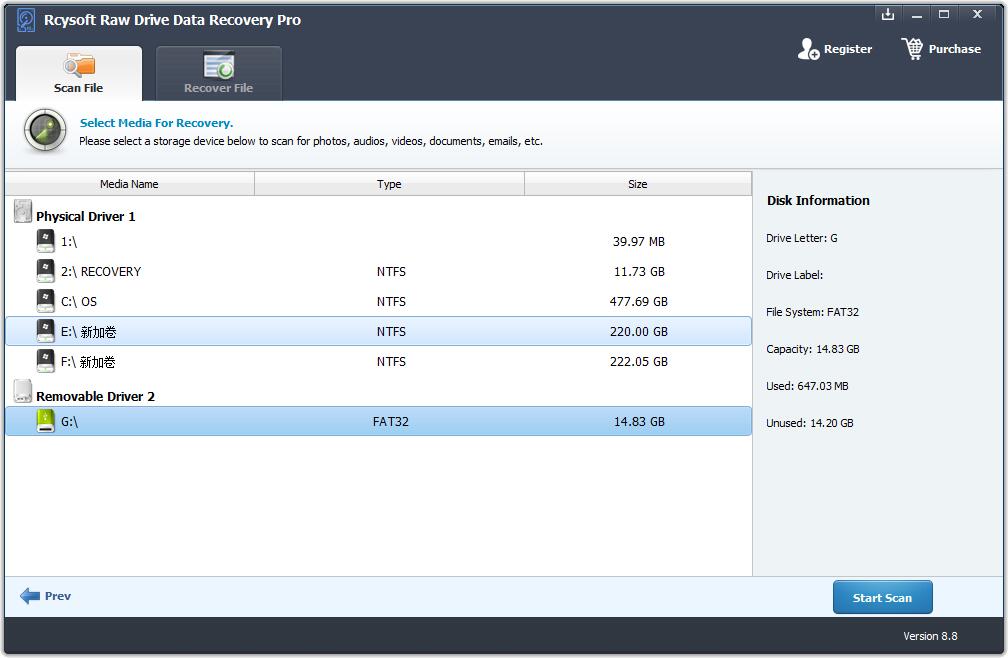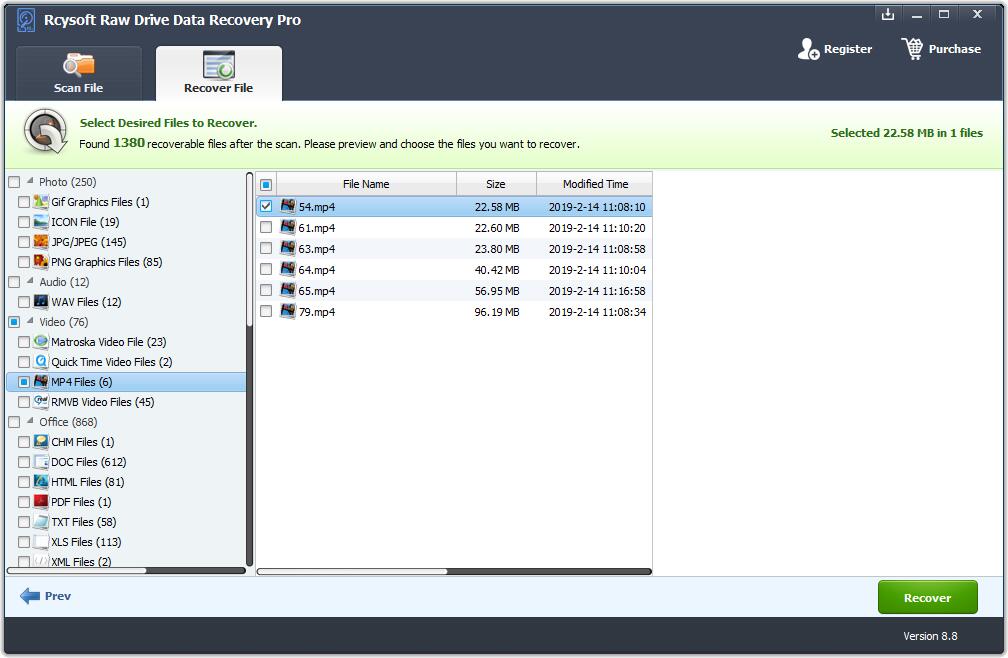When drive becomes raw, it means the file system of drive has been damaged. You cannot access to the drive, the requirement may be rejected. You may open the drive, but all files are gone or become shortcuts. When you check the properties of the drive, the file system is raw, and all the used/free space shows o bites. Various reasons may result in raw drive like file system convert failed, drive gets attacked by virus or malware, file system gets corrupted due to data wipe or formatting the hard drive and drive is damaged. How to recover data from your RAW partition, RAW SD card or RAW USB drive? Rcysoft Raw Drive Data Recovery Pro offers you the best solution to recover data from RAW drive.
Steps to Recover Data from RAW Drive
Step 1: Run Rcysoft Raw Drive Data Recovery Pro
Download, install and launch Rcysoft Raw Drive Data Recovery Pro software on your computer. Select file types you want to recover and click "Start" button.
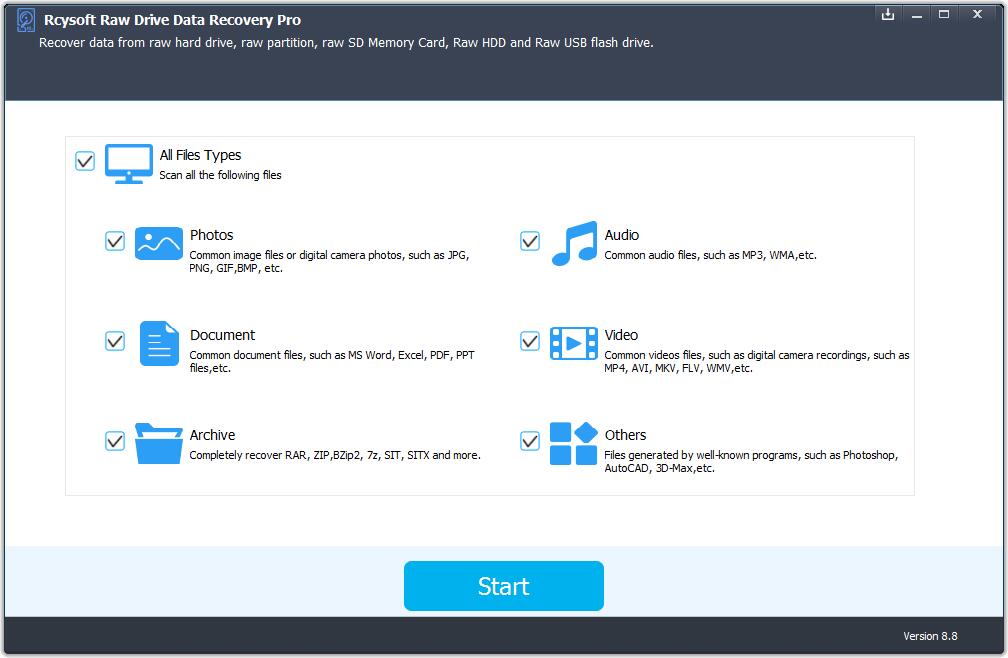
Step 2: Scan the RAW Drive
Select RAW drive on the disk list, click "Start Scan" button to process.
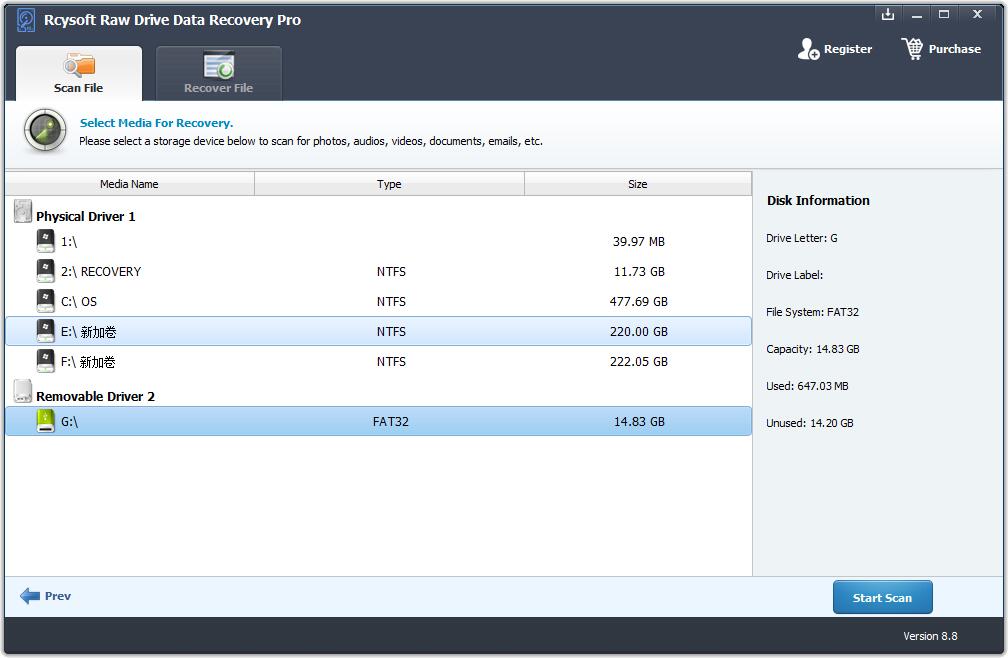
Step 3: Preview and recover data from RAW drive
After the scan, you can preview all the recoverable files from the RAW drive. Click "Recover" button to get back lost files.