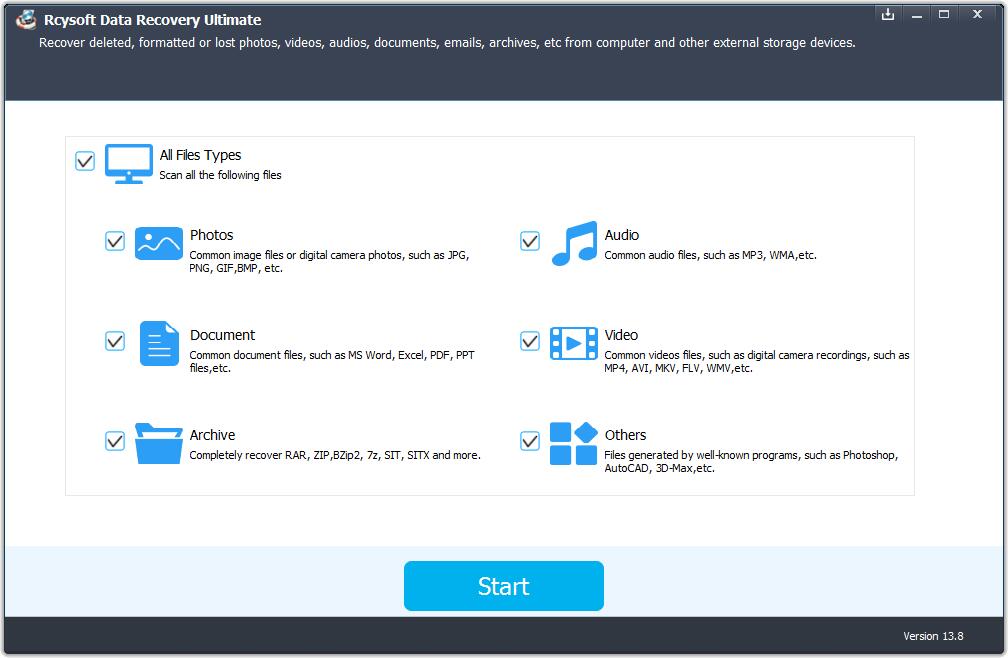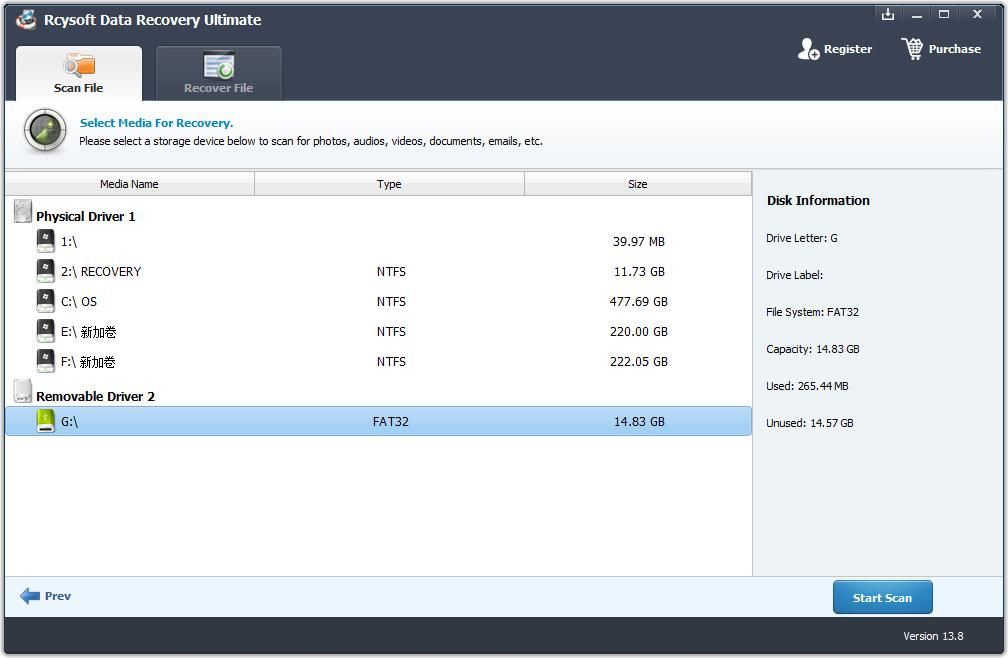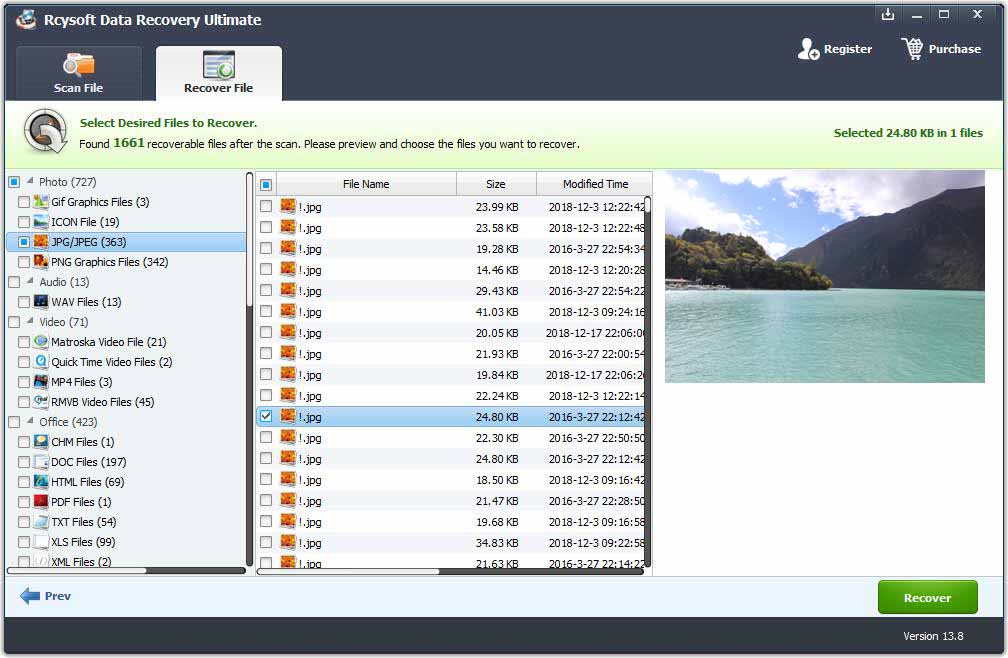Step 1: Select File Types to Recover
Download, install and launch Rcysoft Data Recovery Ultimate on your computer, choose file types to recover and then click "Start".
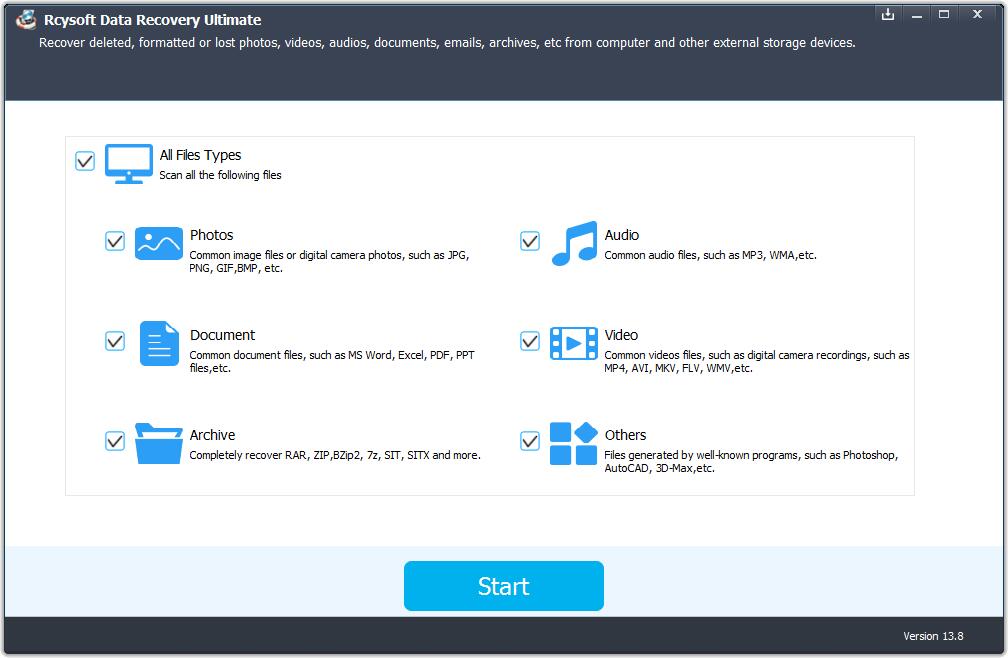
Step 2: Select a Location to Start Scanning Data
Select a location where you lost data from and start to scan. You may select a hard drive, partition, or external storage device to scan. Click "Start Scan" to start the scanning process.
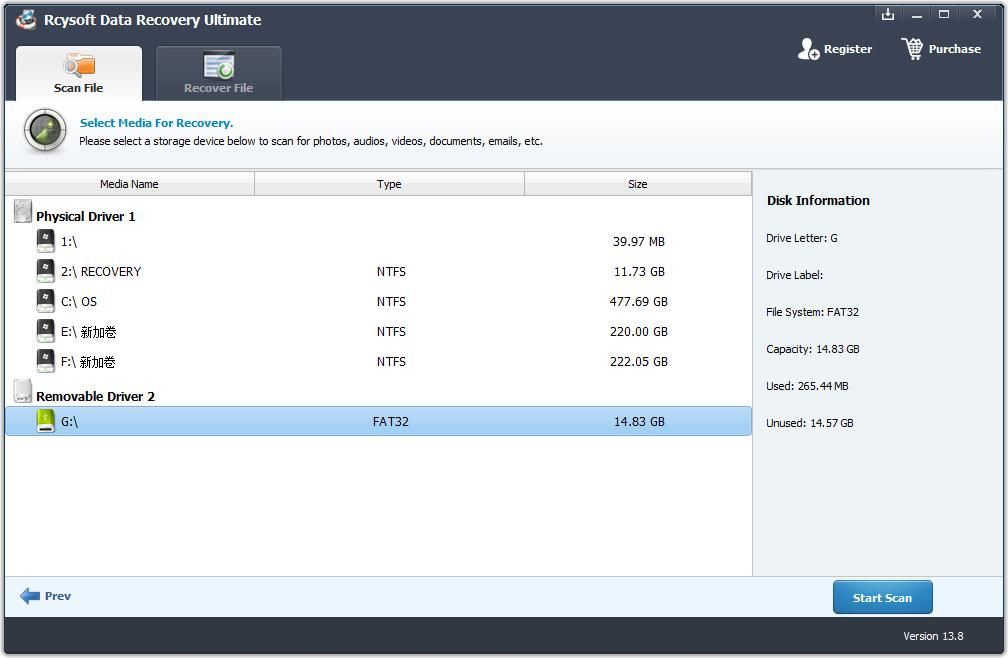
Step 3: Preview and Recover Data
When the scan is completed, all the recoverable files will be listed in the program. You can check the file's details such as file name, size, type, modified time and contents. Select files you want to recover, and then click "Recover" button to immediately get your data back.
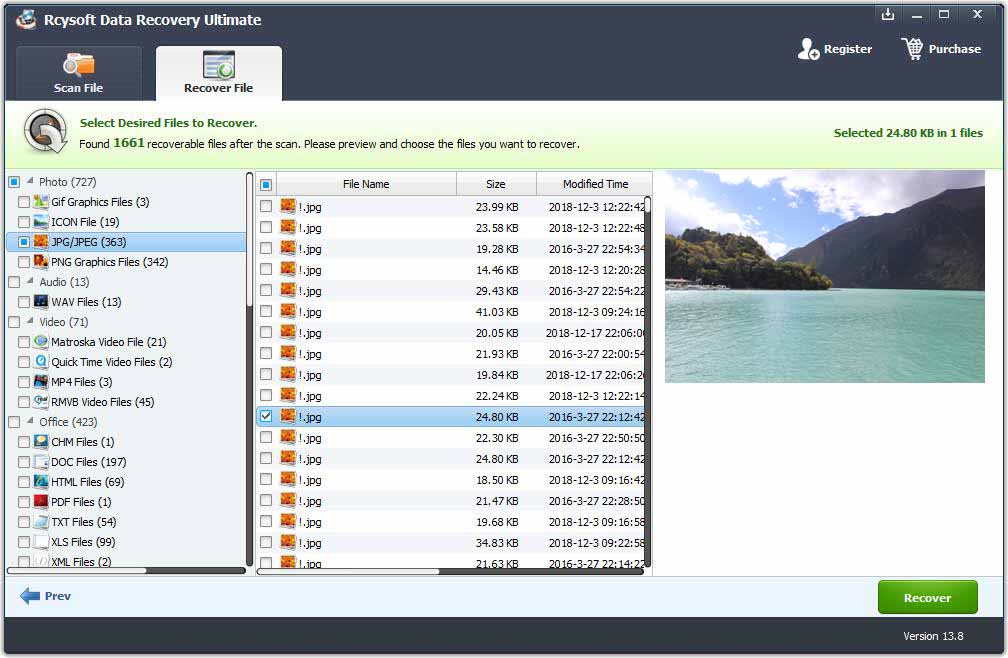
Tips: DO NOT save the files back onto the same hard drive partition or external device where you lost the files from.